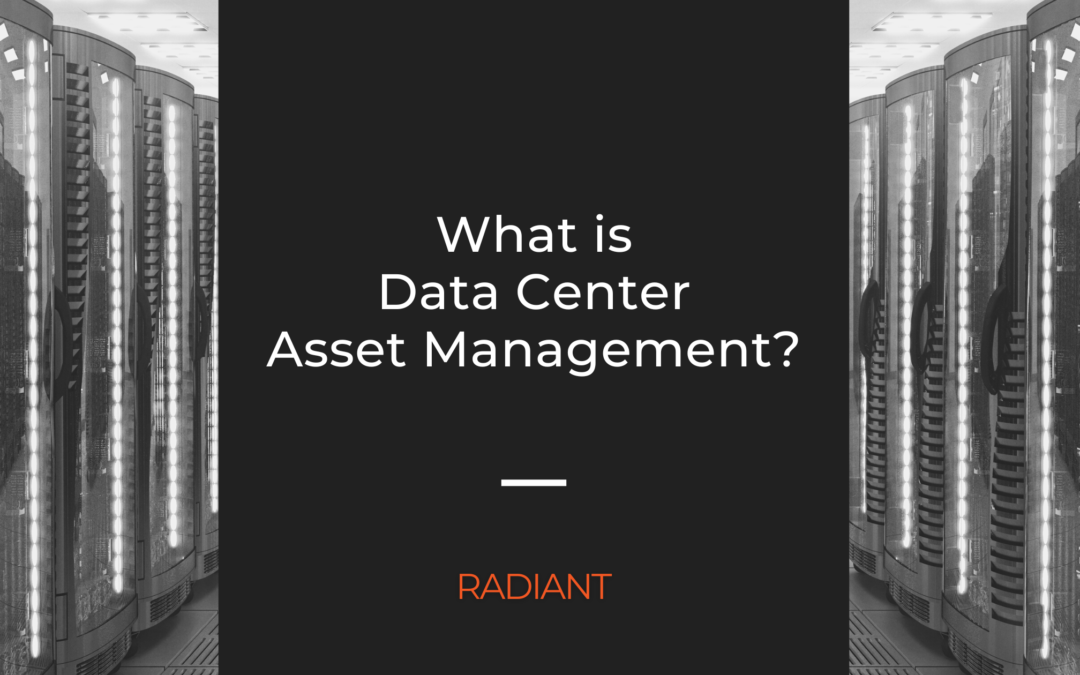When it comes to data center asset tracking, there are many things to consider. Fortunately, we can break it down into manageable pieces so you can understand the basics. In this post, we’ll explore what data center asset tracking is, its benefits of data center asset management, and some of the critical factors to remember when making your decision. Let’s get started!
What is Data Center Asset Tracking?
Data center asset tracking is the process of tracking and managing assets, including servers, data storage devices, and networking equipment. The goal of data center asset tracking is to improve the efficiency of operations and reduce the risk of data loss or downtime.
Data center asset tracking typically involves maintaining an inventory of assets and keeping track of each asset’s location, status, and performance. In some cases, data center asset tracking may also involve environmental monitoring conditions, such as temperature and humidity.
By tracking data center assets, managers can more effectively manage their resources and keep their businesses running smoothly.
Benefits of Data Center Asset Tracking
The benefits of data center asset tracking include improved data security, reduced energy consumption, and improved data center asset management.
Data security is one of the most important benefits of data center asset tracking. By tracking data center assets, organizations can ensure that only authorized personnel can access sensitive data. In addition, organizations can quickly identify and isolate any security breaches by keeping track of assets. As a result, data center asset tracking can play a vital role in protecting organizational data.
In addition to improved data security, data center asset tracking can lead to reduced energy consumption. By tracking the power usage of data center assets, organizations can identify areas where energy is wasted and take steps to improve efficiency. As a result, data center asset tracking can help organizations save money and reduce their environmental impact.
Finally, data center asset tracking can also improve data center asset management. By keeping track of assets, organizations can more easily keep track of warranty information, licensing data, and other critical asset data. As a result, data center asset tracking can help organizations save time and money by reducing the need for manual data entry.
Types of Data Center Asset Tracking Systems
There are several different types of data center asset tracking systems available on the market today.
The most common type of system uses RFID tags to track assets. These asset tags can be placed on data center equipment, such as servers, routers, and switches. When an RFID reader reads the asset tags, the system can track the location of the equipment. This type of system is typically used in data centers with many assets to track.
Another type of data center asset tracking system uses barcodes. Barcodes are placed on data center equipment, and the system scans the barcodes to track the equipment. This type of system is typically used in data centers that have a smaller number of assets to track.
In some instances, data center asset tracking systems can also use a combination of RFID tags and barcodes to provide more comprehensive data tracking capabilities. This type of system is typically used in data centers that need to track a mix of large and small assets.
Data Center Asset Tracking Software
Data center asset tracking software works with RFID tags and barcodes to track assets in real-time and provides a centralized view of all physical and virtual assets. This allows data center managers to see where each asset is located and how it is used. This information is essential for identifying potential problems before they cause disruptions.
Additionally, data center asset tracking software can help to optimize data center operations by providing insights into utilization levels and capacity utilization. By understanding how data center assets are being used, managers can make adjustments to improve efficiency and reduce costs.
In short, data center asset tracking software is a crucial tool for managers who want to ensure their data centers are running smoothly and efficiently.
Factors to Consider when Selecting a Data Center Asset Tracking System
When selecting a data center asset tracking system, there are several factors to consider.
First, you need to consider the size of your data center and the number of assets you need to track. If you have a large data center with hundreds or even thousands of assets, you’ll need a more robust system than if you only have a few dozen assets.
Second, it’s essential to find a data center asset tracking system that is compatible with your data center infrastructure. Make sure that your selected system can integrate with your existing data center management systems.
Third, consider the scalability of the system. As your data center grows, you’ll need a system that can accommodate additional assets and data.
Finally, it would help if you also looked at the reporting and analytics capabilities of the system. A good data center asset tracking system will provide you with valuable insights into your operations that allow you to make more informed proactive decisions about your data center.
By taking all of these factors into account, you can be sure to select the data center asset tracking system that best meets your needs.
Getting Started with a Data Center Asset Management System
While data center asset tracking systems may seem like a daunting investment at first, the long-term benefits are clear. Not only will you be able to optimize your space and improve your efficiency, but you’ll also have peace of mind knowing that your equipment is safe and sound. If you’re interested in learning more about our solution, please explore our website and contact us. We would love to show you how our system can benefit your business. Thanks for reading!
Last Updated on January 26, 2023 by Radiant