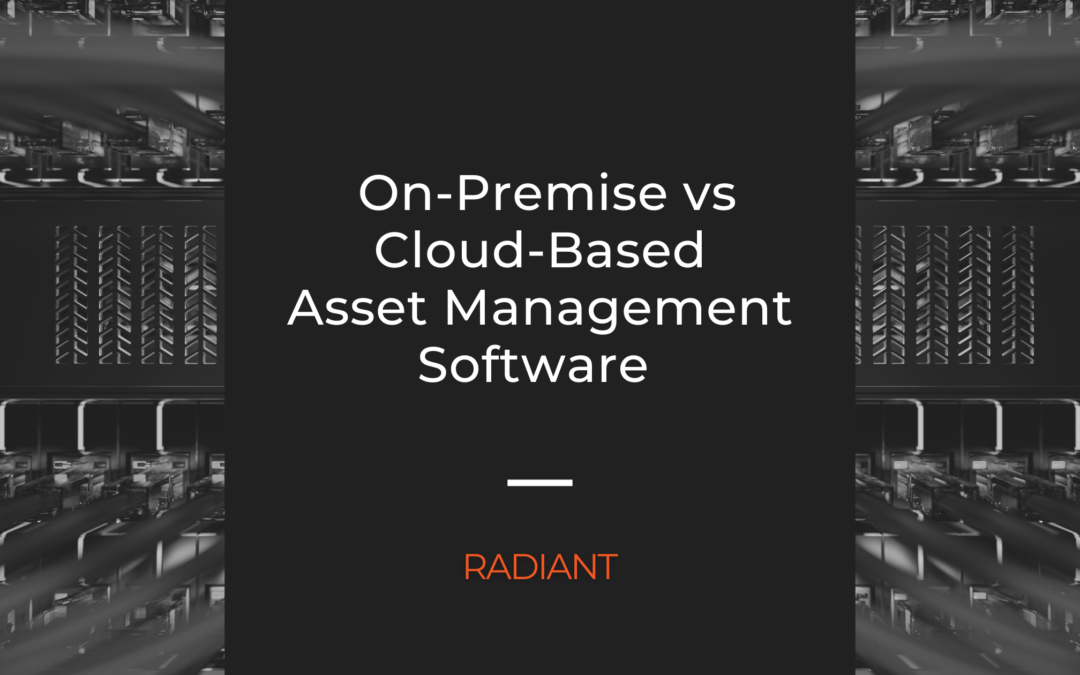When it comes to asset management software, there are two main data storage hosting options: on-premise and cloud-hosted. Each has its own benefits and drawbacks, so which is right for your business?
In this article, we’ll compare the two options and help you decide which is best for you. Stay tuned.
What is Asset Management Software?
Asset management software is designed to help organizations keep track of their physical assets. This can include everything from production equipment and computer hardware to vehicles and returnable transport items (RTIs).
The software typically includes a database that can be used to store information about each asset, including its real time location, value, and maintenance history. Many enterprise asset management systems also include features for tracking asset utilization and depreciation.
By keeping accurate records of their assets, businesses can minimize the risk of theft or loss, and ensure that they are getting the most value out of their investments.
What is On-Premise Asset Management Software?
An on-premise solution is a type of asset management software that is installed and operated from a company’s own premises, rather than being hosted by a third-party provider.
On-premise solutions offer a number of advantages, including greater control over data security and privacy, lower costs, and the ability to tailor the software to the specific needs of the organization. However, on-premise solutions can also be more complex to manage and maintain and may require a larger up-front investment.
As such, it is important to carefully weigh the pros and cons of on-premise vs cloud hosted solutions before making a decision.
Pros and Cons of On-Premise Asset Management Software
Pros:
-Can be customized to fit the specific needs of the organization
-Can be integrated with other in-house software applications
-Data is stored locally, so there are no concerns about data privacy or security
Cons:
-Requires a larger upfront investment
-Requires ongoing maintenance and updates
-IT staff must be trained to use and manage the software
What is Cloud Hosted Asset Management Software?
When most people think of the cloud, they envision files stored on a remote server that can be accessed from anywhere. However, the cloud can also refer to software that remote servers host and can be accessed via the internet.
This type of cloud-based solution is often used for asset management software. Because the software is not installed locally, a cloud platform can be accessed from any internet-connected device, mobile devices included.
Additionally, cloud-based solutions are typically more scalable and easier to update than traditional on-premise software assets. As a result, they are an attractive option for businesses that want to keep their asset management system up-to-date without incurring the costs of a local installation.
Pros and Cons of Cloud Hosted Asset Management Software
Pros:
-Lower upfront cost
-No need for in-house IT staff to manage the software
-Automatic updates are typically included in the subscription price
Cons:
-Less control over customization and integration
-Data is stored offsite, so there are concerns about data privacy and security
Key Differences Between On-Premise vs Cloud Hosted Asset Management Software
The key difference between on-premise vs cloud hosted asset tracking software is that on-premise software is installed and operated from a company’s own servers, while cloud hosted software is delivered via the internet and operated from a remote server.
However, there are a few other factors that set the two apart:
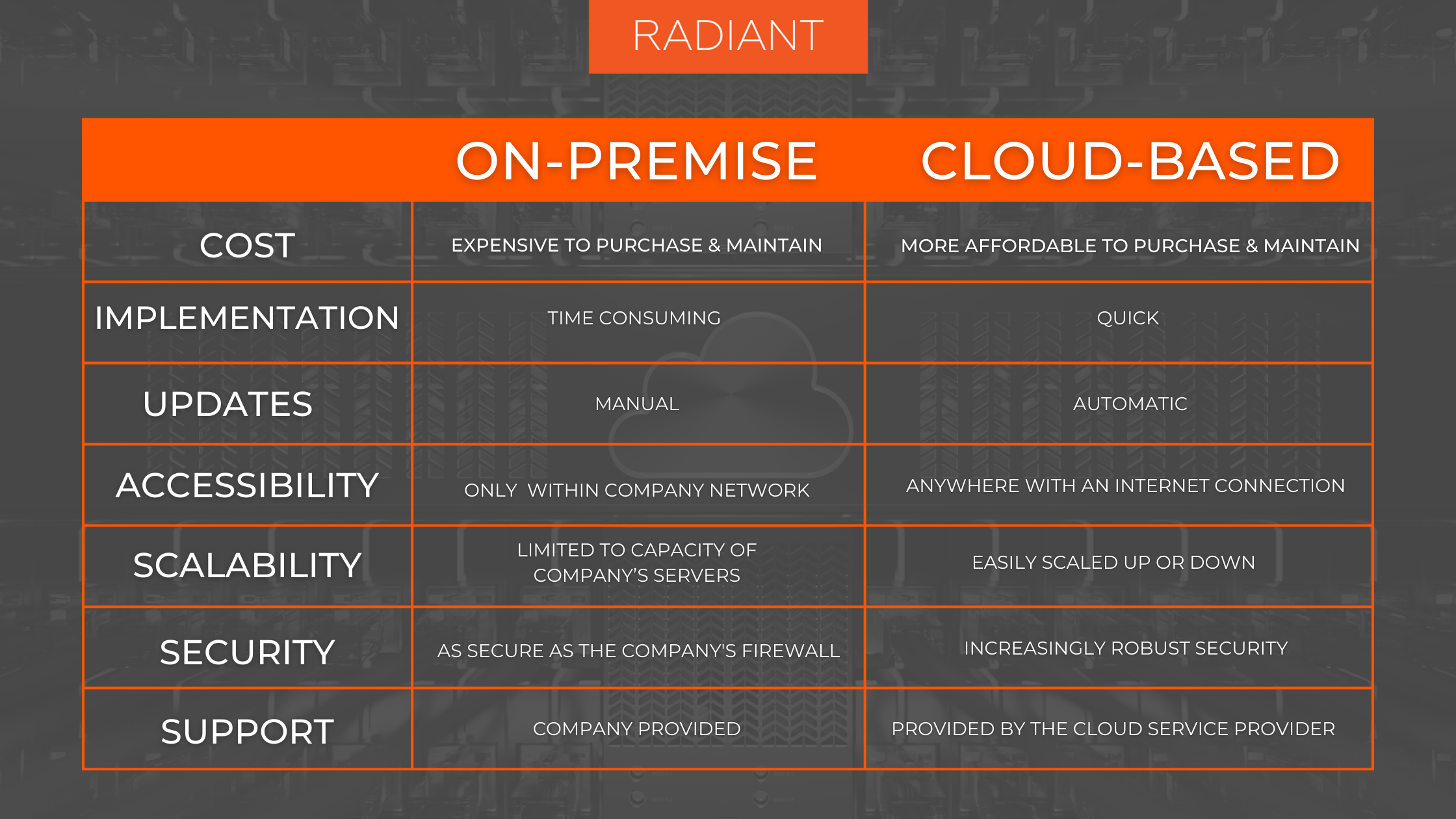
1) Cost: One of the main differences between on-premise vs cloud hosted asset management software is cost.
On-premise asset management software can be expensive to purchase and maintain compute resources. Companies need to factor in the cost of hardware, software license, and IT staff when considering an on-premise solution.
Cloud hosted solutions are typically much less expensive thanks to cloud infrastructure.
2) Implementation: On-premise asset management software can take longer to implement as it needs to be installed on company servers.
Cloud hosted solutions can be up and running much quicker as they do not require any installation.
3) Updates: With on-premise asset management software, companies need to install updates themselves.
With cloud hosted solutions, updates are automatically applied by the provider.
4) Accessibility: On-premise asset management software is only accessible from within a company’s network.
Cloud hosted solutions can be accessed from anywhere with an internet connection.
5) Scalability: Another key difference between on-premise vs cloud hosted asset management software is scalability.
On-premise asset management software can be difficult to scale as it is limited by the capacity of a company’s servers.
Cloud hosted solutions can be easily scaled up or down as they are not limited by hardware constraints.
6) Security: On-premise asset management software is typically more secure as it is behind a company’s firewall.
However, cloud hosted solutions have come a long way in recent years and now offer robust security features.
7) Support: With on-premise asset management software, companies need to provide their own support.
With cloud hosted solutions, support is typically provided by the cloud service provider.
So, which is right for your business? It depends on your specific needs and budget.
How To Choose Between On-Premise vs Cloud Hosted Asset Management Software
While businesses worldwide are undergoing a digital transformation and increasingly choosing to deploy cloud hosted solutions, there remain many factors to consider when choosing between on-premise vs cloud hosted asset management software.
One of the most important is the size and scope of your business. If you have a small or medium sized business, then cloud hosted software may be a better option as it is typically more affordable and easier to set up and maintain. However, if you have a large enterprise with complex asset management needs, then on-premise software may be a better fit as it can provide more flexibility and scalability.
Another key factor to consider is your IT infrastructure. If you have an existing on-premise IT infrastructure, then it may be easier to integrate on-premise software. However, if you are moving to the cloud or do not have an existing IT infrastructure, then cloud hosted software may be a better option for managing assets.
Finally, you should also consider your security needs when choosing between on-premise vs cloud hosted asset management software. On-premise software is typically more secure as it is housed within your own premise environments and under your control. However, cloud hosted software can also be very secure, especially if you choose a reputable provider with strong security measures in place.
Ultimately, the decision of which type of asset management software to choose is dependent on your specific business needs and requirements.
On-Premise vs Cloud Hosted: Which Solution Is Right For Your Business?
Choosing between an on-premise vs cloud hosted asset management solution for your business can be tough.
Both have their pros and cons, and the key differences are important to understand before making a decision. Ultimately, the choice comes down to what will work best for YOUR business.
Need help deciding? Check out our asset management solution and request your demo below.
Last Updated on October 14, 2022 by Radiant